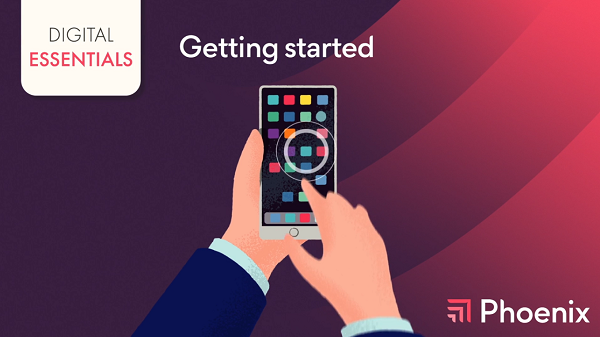We're all being asked to do more and more online
And for many people, that can feel scary and difficult.
We want to make sure our customers get the full benefit of being part of Phoenix Group. To help out, we are developing a series of videos and downloadable guides called our Digital Essentials. We hope these will make doing things online seem a little less overwhelming. We won't be focusing on the topics you might expect from a pensions company. We want to concentrate on the key skills everyone needs to build digital confidence and make the most of the technology that's out there.
Who is this support for?
Maybe you want to improve your own digital skills, or perhaps you're the expert that family and friends turn to for help. We're creating a library of free resources that anyone can access for support and guidance in using digital technology and staying safe online.
The Digital Essentials guides
Each guide has a video and downloadable how-to information.
Using the videos and downloadable guides
To watch the video, click the triangle play button in the centre.
In the bottom right corner of the video, select the square icon to make the video bigger or smaller again.
Select the underlined PDF link on the left of the video to open the downloadable guides. A PDF is a “Portable Document File” that’s used for viewing documents, which you can also save, share or print if you want to. These will open in a new tab in your browser. Watch Guide 2 - Getting started for more information on browsers and tabs.